py
Make life easier with python | Useful Python code snippets
Project maintained by sksoumik Hosted on GitHub Pages — Theme by mattgraham
Combine two lists as a dictionary | dict(zip)
Program
keys = ['a', 'b', 'c']
values = [1, 2, 3]
dictionary = dict(zip(keys, values))
print(dictionary)
Output
{'a': 1, 'b': 2, 'c': 3}
Program
keys = ('name', 'age', 'location')
values = ('Soumik', 26, 'Bangladesh')
new_dict = dict(zip(keys, values))
print(new_dict)
Output
# output
{'name' : 'Soumik', 'age' : 26, 'location' : 'Bangladesh'}
Create nested directory
Program
from pathlib import Path
Path("father/child").mkdir(parents=True, exist_ok=True)
We can also the os module.
import os
TARGET_DIR = "parent_dir/child_dir"
if not os.path.exists(TARGET_DIR):
os.makedirs(TARGET_DIR)
Slice Strings
Program
# print the last character of the string
text = "abcd"
text[-1]
Output
'd'
Program
# print everything but the last character
text = "abcd"
text[:-1] # text[0: -1]
Output
'abc'
Reverse a string using recursion
def reverse_text(text):
# base condition
if text == "":
return text
else:
return text[-1] + reverse_text(text[0:-1])
append and extend in Python List
Program
x = [1, 2, 3]
x.append([4, 5])
print (x)
Output
[1, 2, 3, [4, 5]]
Program
x = [1, 2, 3]
x.extend([4, 5])
print (x)
Output
[1, 2, 3, 4, 5]
Program
my_list = ['Python', 'Java']
my_list.append('Dart')
print(my_list)
Output
['Python', 'Java', 'Dart']
Program
my_list = ['python', 'java']
another_list = [0, 1, 2, 3]
my_list.extend(another_list)
print(my_list)
Output
['python', 'java', 0, 1, 2, 3]
Switch case in Python
Unlike every other programming language, Python does not have a switch or case statement.To get around this fact, we use dictionary mapping.
Program
def numbers_to_strings(argument):
# argument: key of a dictionary
switcher = {
0: "zero",
1: "one",
2: "two",
}
return switcher.get(argument, "Data not available")
if __name__ == "__main__":
result = numbers_to_strings(1)
print(result)
Output
one
Program
def numbers_to_strings(argument):
switcher = {
0: "zero",
1: "one",
2: "two",
}
return switcher.get(argument, "Data not available")
if __name__ == "__main__":
result = numbers_to_strings(4)
print(result)
Output
Data not available
Read and Write File
Program
# read mode only, if the file does not exists, raises I/O error
filename = open("new_file.txt", "a")
# The file is created if it does not exist. The handle is positioned at the end of the file. The data being written will be inserted at the end, after the existing data.
filename = open("filename.txt", "a")
Reverse a list
program
language = ["Python", "Java", "Dart"]
language.reverse()
print(language)
Output
['Dart', 'Java', 'Python']
Merge two lists
Program
num1 = [4, 5, 6]
num2 = [5, 6, 7]
result = num1 + num2
print(result)
Output
[4, 5, 6, 5, 6, 7]
Find the common items among multiple lists
2D lists:
edges = [
[1,2],
[2,3],
[4,2]
]
common_eleme = set.intersection(*map(set, edges))
for item in common_eleme:
print(item) # 2
1D lists
ar1 = [1, 5, 10, 20, 40, 80]
ar2 = [6, 7, 20, 80, 100]
ar3 = [3, 4, 15, 20, 30, 70, 80, 120]
# find the common elements in the three arrays
common_eleme = set.intersection(*map(set, [ar1, ar2, ar3]))
for item in common_eleme:
print(item) # 80 20
Generators in Python
The main advantage of generator over a list is that it takes much less memory. The syntax for generators and list comprehensions:
L = [1, 2,3,4]
>>> [x**x for x in L]
[1, 4, 27, 256]
>>> (x**x for x in L)
<generator object <genexpr> at 0x7fa9fb5aac10>
When to use what?
You should use a list if you want to use any of the list methods. For example, the following code won’t work:
def gen():
return (something for something in get_some_stuff())
print gen()[:2] # generators don't support indexing or slicing
print [5,6] + gen() # generators can't be added to lists
Basically, use a generator expression if all you’re doing is iterating once.
If you want to store and use the generated results, then you’re probably better off with a list comprehension.
Using generators inside functions
Program
x = sum(i for i in range(10))
print(x)
Output
45
Transpose a matrix
Program
x = [[31, 17], [40, 51], [13, 12]]
print(list(zip(*x)))
Output
[(31, 40, 13), (17, 51, 12)]
Find the common prefix for a list of strings
Program
import os
common = os.path.commonprefix(["flower", "flow", "flight"])
print(common)
Output
fl
Using map
Program
def fn_square(number):
return number ** 2
if __name__ == "__main__":
lst = [1, 2, 3, 4]
# map(function, a iterable)
square = map(fn_square, lst)
result = list(square)
print(result)
Output
[1, 4, 9, 16]
Using Lamda
Program
iterable = [1, 2, 3, 4]
square = map(lambda x: x ** 2, iterable)
result = list(square)
print(result)
Output
[1, 4, 9, 16]
Multiple list
Program
num1 = [4, 5, 6]
num2 = [5, 6, 7]
summation = map(sum, zip(num1, num2))
print(list(summation))
Output
[9, 11, 13]
Add as many lists you want
Program
def sum_lists(*args):
return list(map(sum, zip(*args)))
a = [1, 2, 3]
b = [1, 2, 3]
c = [2, 3, 4]
result = sum_lists(a, b, c)
print(result)
Output
[4, 7, 10]
kwargs
Program
def information(**data):
for key, value in data.items():
print(f"{key}: {value}")
print()
if __name__ == "__main__":
information(Firstname="Sadman", Lastname="Soumik", Age=26, Phone=1234567890)
information(
Firstname="John",
Lastname="Wood",
Email="johnwood@nomail.com",
Country="Wakanda",
Age=25,
Phone=9876543210,
)
Output
Firstname: Sadman
Lastname: Soumik
Age: 26
Phone: 1234567890
Firstname: John
Lastname: Wood
Email: johnwood@nomail.com
Country: Wakanda
Age: 25
Phone: 9876543210
Check the memory usage
Program
import sys
a, b, c, d = "abcde", "xy", 2, 15.06
print(sys.getsizeof(a))
print(sys.getsizeof(b))
print(sys.getsizeof(c))
print(sys.getsizeof(d))
Check if a file exists
Program
import os.path
if os.path.isfile(filepath):
print("File exists")
Merge two dictionaries
Program
x = {'a': 1, 'b': 2}
y = {'b': 3, 'c': 4}
z = {**x, **y}
print(z)
Output
{'a': 1, 'b': 3, 'c': 4}
Make a flat list list out of lists of lists
Program
import itertools
list_2d = [[1, 2, 3], [4, 5, 6], [7], [8, 9]]
merged = list(itertools.chain(*list_2d))
print(merged)
Output
[1, 2, 3, 4, 5, 6, 7, 8, 9]
Program
# using list comprehension
list_2d = [[1, 2, 3], [4, 5, 6], [7], [8, 9]]
flat_list = [item for sublist in list_2d for item in sublist]
print(flat_list)
Output
[1, 2, 3, 4, 5, 6, 7, 8, 9]
Produce reversed list
Program
for i in range(10, -1, -1):
print(i, end=" ")
Output
10 9 8 7 6 5 4 3 2 1 0
Slicing in array
Program
a[-1] # last item in the array
a[-2:] # last two items in the array
a[:-2] # everything except the last two items
a[::-1] # all items in the array, reversed
Find the index of an item in an array
Program
list = ["Tensorflow", "PyTorch", "Caffe"]
idx_pytorch = list.index("PyTorch")
print(idx_pytorch)
Output
1
minimum len/number in a list
a = [1, 5, 6, 2, 3, 4]
print(min(a)) # 1
b = ["flower", "flow", "flight"]
smallest_str = min(b, key=len)
print(smallest_str) # flow
Iterating over dictionaries using ‘for’ loops
Program
d = {"x": 1, "y": 2, "z": 3}
for key, value in d.items():
print(key, value)
Output
x 1
y 2
z 3
Sort a dictionary by key in ascending order
Program
d = {1: "a", 3: "d", 4: "c", 2: "b", 0: "e"}
sorted_dict = sorted(d.items(), key=lambda x: x[0])
print(dict(sorted_dict))
Output
{0: 'e', 1: 'a', 2: 'b', 3: 'd', 4: 'c'}
Sort a dictionary by key in descending order
Program
sorted_dict = sorted(d.items(), key=lambda x: x[0], reverse=True)
print(dict(sorted_dict))
Output
{4: 'c', 3: 'd', 2: 'b', 1: 'a', 0: 'e'}
Sort a diction
Sort a dictionary by value in ascending order
Program
sorted_dict = sorted(d.items(), key=lambda x: x[1])
print(dict(sorted_dict))
Output
{1: 'a', 2: 'b', 4: 'c', 3: 'd', 0: 'e'} # sorted by value
Rename all files of a folder
import os
os.getcwd()
src_path = "./source_folder/"
destination_path = "./destination_folder/"
for i, filename in enumerate(os.listdir(src_path)):
os.rename(src_path + filename, destination_path + str(i) + ".jpg")
Count distinct elements in a list
Program
from collections import Counter
words = ["a", "b", "c", "a", "b", "a"]
print(dict(Counter(words)))
# {'a': 3, 'b': 2, 'c': 1}
print(list(Counter(words).keys()))
# ['a', 'b', 'c']
print(list(Counter(words).values()))
# [3, 2, 1]
Most frequent element in a list
Program
from collections import Counter
def most_frequent(lst):
data = Counter(lst)
return data.most_common(1) # returns most frequent 1 element
list = [2, 1, 2, 2, 1, 3, 3, 3, 2]
print(most_frequent(list))
Output
[(2, 4)] # means, 2 is the most frequent element which appears 4 times.
Program
from collections import Counter
def most_frequent(lst):
data = Counter(lst)
return data.most_common(2) # returns most frequent 2 elements
list = [2, 1, 2, 2, 1, 3, 3, 3, 2]
print(most_frequent(list))
Output
[(2, 4), (3, 3)] # 2 -> 4 times; 3 -> 3 times
Program
from collections import Counter
def most_frequent(lst):
data = Counter(lst)
return data.most_common(1)[0][0] # [0][0] is the first element of a matrix
list = [2, 1, 2, 2, 1, 3, 3, 3, 2]
print(most_frequent(list))
Output
2
Find the duplicate elements in a list
Program
from collections import Counter
def find_duplicate(values):
duplicates = Counter(values) - Counter(set(values))
return list(duplicates.keys())
if __name__ == "__main__":
values = [1, 2, 3, 3, 3, 4, 5, 6, 6, 7]
print(find_duplicate(values))
Output
[3, 6]
range(9, -1, -1)Collections Module
Create a class using namedtuple
Program
from collections import namedtuple
# create an Employee class
Employee = namedtuple("Employee", ["name", "position", "level"])
print(Employee) # <class '__main__.Employee'>
# assign names in the Employee class
employee_1 = Employee("Mr. Smith", "Software Engineer", "junior")
print(employee_1)
# Employee(name='Mr. Smith', position='Software Engineer', level='junior')
print(employee_1.position) # Software Engineer
print(dict(employee_1._asdict()))
# {'name': 'Mr. Smith', 'position': 'Software Engineer', 'level': 'junior'}
Create dictionaries using defaultdict
from collections import defaultdict
employee_record = [
("Kabir", "ML", "level-b"),
("Sunehra", "SDE", "level-b"),
("Smith", "ML", "level-c"),
("William", "HR", "level-c"),
]
employee_name_by_dept = defaultdict(list)
print(employee_name_by_dept)
# defaultdict(<class 'list'>, {})
for name, dept, level in employee_record:
employee_name_by_dept[dept].append(name) # dept as key, name as values
print(dict(employee_name_by_dept))
# {'ML': ['Kabir', 'Smith'], 'SDE': ['Sunehra'], 'HR': ['William']}
Inserting elements in a list
Program
employee_list = ["Soumik", "Jamie", "Smith"]
# O(n) performance
employee_list.insert(0, "Sunehra")
print(employee_list)
Output
['Sunehra', 'Soumik', 'Jamie', 'Smith']
Program
from collections import deque
employee_list = ["Soumik", "Jamie", "Smith"]
employee_list_deque = deque(employee_list)
# O(1) time performance
employee_list_deque.appendleft("Sunehra")
print(list(employee_list_deque))
Output
['Sunehra', 'Soumik', 'Jamie', 'Smith']
Note
Although deque adds entries to the beginning of a sequence more efficiently than a list, deque does not perform all of its operations more efficiently than a list. For example, accessing a random item in a deque has O(n) performance, but accessing a random item in a list has O(1) performance.
Use deque when it is important to insert or remove elements from either side of your collection quickly.
Map multiple dictionary
Program
from collections import ChainMap
salary = {"SDE": 100000, "HR": 80000, "MTO": 60000}
office_hq = {"Asia": "Singapore", "Europe": "Dublin", "North America": "USA"}
age_limit = {"SDE": 40, "HR": 50}
employee_info = ChainMap(salary, office_hq, age_limit)
print(employee_info.maps)
Output
[{'SDE': 100000, 'HR': 80000, 'MTO': 60000}, {'Asia': 'Singapore', 'Europe': 'Dublin', 'North America': 'USA'}, {'SDE': 40, 'HR': 50}]
Ordered dictionary
import collections
# remembers the order
d = collections.OrderedDict()
d["A"] = 65
d["C"] = 67
d["B"] = 66
d["D"] = 68
for key, value in d.items():
print(key, value)
Output
A 65
C 67
B 66
D 68
Remove space and newlines from strings
Program
s = " \n\r\n \n abc def \n\r\n \n "
remove_all = s.strip()
remove_left = s.lstrip()
remove_right = s.rstrip()
print(remove_all) # 'abc def'
print(remove_left) # 'abc def \n\r\n \n '
print(remove_right) # ' \n\r\n \n abc def'
Limit floats to two decimal places
Program
a = 13.946
print("%.2f" % a)
Output
13.95
Program
x = 13.946
print(round(x, 2))
Output
13.95
Randomly select an item from an list.
import random
foo = ['a', 'b', 'c', 'd', 'e']
print(random.choice(foo))
Create a single string from all the elements in a list
Program
a = ["Data", "Science", "Expert"]
full_str = " ".join(a)
print(full_str)
Output
Data Science Expert
Program
a = ["Data", "Science", "Expert"]
full_str = ", ".join(a)
print(full_str)
Output
Data, Science, Expert
List vs Tuple
| List | tuple |
|---|---|
| A strong culture among python communities is to store homogeneous data ins list | Strong culture in python communities Used to store heterogeneous data in tuples. |
| example: l = [1, 2, 3, 4, 5] | example: t = (1, a, 3, d, X) |
| Mutable: You can always change a list after data assignment. | Immutable: You can’t change it after assignment. |
| Common operations: append, extend, insert, remove, pop, reverse, count, copy, clear | Methods that add items or remove items are not available with tuple. [count and index] |
Set:
Set is unordered and contains no duplicates, which makes it very useful for math operations like unions and intersections. Whereas, List and Tuples are Ordered, and contains duplicate elements.
yield keyword
yield is a keyword that is used like return, except the function will return a generator.
Generators do not store all the values in memory, they generate the values on the fly.
Inheritance in Python
Program
# define the base class
class Person:
def __init__(self, first_name, last_name):
self.first_name = first_name
self.last_name = last_name
def print_name(self):
print(self.first_name, self.last_name)
x = Person("Elon", "Musk")
x.print_name()
Output
Elon Musk
Program
# create a subclass (Entrepreneur) that extends base class(Person)
class Entrepreneur(Person):
pass
Program
# Use the Entrepreneur class to create an object,
# and then execute the print_name method
sub_class_var = Entrepreneur("Elon", "Musk")
sub_class_var.print_name()
Output
Elon Musk
Program
# When we add the __init__() function, the subclass will
# no longer inherit the parent's/base's __init__() function
class Entrepreneur(Person):
def __init__(self, first_name, last_name):
# add properties
# we can add super() function that will make the child class
# inherit all the methods and properties from its parent +
# we can add it's own properties.
class Entrepreneur(Person):
def __init__(self, first_name, last_name):
super().__init__(first_name, last_name)
Program
class Entrepreneur(Person):
def __init__(self, first_name, last_name):
super().__init__(first_name, last_name)
# adding new properties in the subclass
self.company_name = "SpaceX"
Polymorphism in Python
Program
class Vehicle:
# Constructor of the class
def __init__(self, name):
self.name = name
# Abstract method, defined by convention only
def brand(self):
raise NotImplementedError("Subclass must implement abstract method")
class Car(Vehicle):
def brand(self):
return f"Car name: {self.name}"
class Bike(Vehicle):
def brand(self):
return f"Bike name: {self.name}"
if __name__ == "__main__":
vehicles = [Car("BMW"), Car("Audi"), Bike("Bajaj")]
for vehicle in vehicles:
print(vehicle.brand())
Output
Car name: BMW
Car name: Audi
Bike name: Bajaj
Static methods in python
Program
class MyClass:
@staticmethod
def the_static_method(x):
print(x)
MyClass.the_static_method(2) # outputs 2
Description
We can have static method in Python using @staticmethod decorator. Like other static methods in other languages, we don’t need to create class instance to call the static method. We can directly call the static method using the Class name. Static methods are usually used to create utility functions.
Dunder methods/Magic Functions
Program
class PrintString:
def __init__(self, str):
self.str = str
if __name__ == "__main__":
string_1 = PrintString("Dunder Methods")
print(string_1)
Output
<__main__.PrintString object at 0x7fa4c1709190>
# prints only the memory address of the string object
Program
class PrintString:
def __init__(self, str):
self.str = str
def __repr__(self):
return f"String: {self.str}"
if __name__ == "__main__":
string_1 = PrintString("Dunder Methods")
print(string_1)
Output
String: Dunder Methods
Program
class PrintString:
def __init__(self, str):
self.str = str
def __repr__(self):
return f"String: {self.str}"
if __name__ == "__main__":
string_1 = PrintString("Dunder Methods")
# try to add another string with it
string_2 = string_1 + "Magic Methods"
print(string_2)
Output
Traceback (most recent call last):
File "test_code.py", line 12, in <module>
string_2 = string_1 + "Magic Methods"
TypeError: unsupported operand type(s) for +: 'PrintString' and 'str'
Program
class PrintString:
def __init__(self, str):
self.str = str
def __repr__(self):
return f"String: {self.str}"
def __add__(self, other):
return self.str + " " + other
if __name__ == "__main__":
string_1 = PrintString("Dunder Methods")
string_2 = string_1 + "Magic Methods"
print(string_2)
Output
Dunder Methods Magic Methods
str
class Employee:
def __init__(self, name, designation):
self.name = name
self.designation = designation
def get_name(self):
return self.name
def get_designation(self):
return self.designation
def print_info(self):
return f"Name: {self.name}, Position: {self.position}"
if __name__ == "__main__":
emp_1 = Employee("Jeff Bezos", "CEO")
print(emp_1)
Output
<__main__.Employee object at 0x7f82303b5390>
# prints memory address
Program
class Employee:
def __init__(self, name, designation):
self.name = name
self.designation = designation
def get_name(self):
return self.name
def get_designation(self):
return self.designation
# use only __str__ instead of print_info
def __str__(self):
return f"Name: {self.name}, Position: {self.designation}"
if __name__ == "__main__":
emp_1 = Employee("Jeff Bezos", "CEO")
print(emp_1)
Name: Jeff Bezos, Position: CEO # prints the string
Note:
Python has two different ways to convert an object to a string: str() and repr()
Define __repr__ for objects you write so you and other developers have a reproducible example when using it as you develop. Define __str__ when you need a human readable string representation of it.
Read JSON file
import json
def load_data(file):
intents = json.loads(open(file).read())
return intents
json_file = load_data('filename.json')
Common List Operations in Python
| append | extend |
x = [1, 2, 3, 4]
x.append(5)
print(x) # [1, 2, 3, 4, 5]
y = [6, 7, 8]
x.extend(y) # y should be iterable, not int/str
print(x) # [1, 2, 3, 4, 5, 6, 7, 8]
x.insert(0, 10) # insert 10, at position 0
print(x) # [10, 1, 2, 3, 4, 5, 6, 7, 8]
x.insert(len(x), 20) # insert 20 at the end of the list
print(x) # [10, 1, 2, 3, 4, 5, 6, 7, 8, 20]
reverse
x = [1, 2, 3, 4]
print(x[::-1]) # [4, 3, 2, 1] ; doesn't chnage the original list
print(x) # [1, 2, 3, 4]
x.reverse()
print(x) # [4, 3, 2, 1] ; change the original list inplace
count
x = [1, 2, 3, 4, 1, 1]
print(x.count(1)) # 3
clear
x = [1, 2, 3, 4, 1, 1]
x.clear()
print(x) # []
index
x = ["a", "b", "c", "d", "e", "f"]
print(x.index("d")) # 3
Split a list into x amounts
x = [1,2,3,4,5,6,7,1,2,3,3,3,3,3,3,3,3,3]
# split the above list into 8 parts
split_x = [x[i::8] for i in range(8)]
print(split_x)
output:
[[1, 2, 3], [2, 3, 3], [3, 3], [4, 3], [5, 3], [6, 3], [7, 3], [1, 3]]
flatten the split_x:
flat_x = [item for sublist in split_x for item in sublist]
print(flat_x)
output:
[1, 2, 3, 2, 3, 3, 3, 3, 4, 3, 5, 3, 6, 3, 7, 3, 1, 3]
Save all items of a list in a line separated text file
lst = ['Sample text 1', 'sample text 2', 'sample text 3', 'sample text 4']
SAVE_PATH = './my_list.txt'
with open(SAVE_PATH, mode='wt', encoding='utf-8') as myfile:
myfile.write('\n'.join(lst))
Take multiple user inputs
Take two int inputs
a, b = map(int, input().split())
print(f"a = {a}; b = {b}")
output:
10 20 # user input
a = 10; b = 20
Input a list of integers
l = list(map(int, input().split()))
print(l)
output:
10 20 30 40 # user input
[10, 20, 30, 40]
Input a list of strings
l = list(map(str, input().split()))
print(l)
output:
apple google facebook # user input
['apple', 'google', 'facebook']
Randomly select few samples from a list
Create some random numbers
import random
sample_list = []
for _ in range(100):
# create 100 integers in the range of [10, 1000]
sample_list.append(random.randint(10, 1000))
Randomly select 10 items from the sample_list
selected_sample = random.sample(sample_list, 10)
print(selected_sample)
Sort a dictionary by its value in ascending order
def sort_dict_by_value(d):
return sorted(d.items(), key=lambda x: x[1], reverse=False)
if __name__ == "__main__":
d = {"a": 1, "b": 2, "c": 3}
print(sort_dict_by_value(d))
output
[('a', 1), ('b', 2), ('c', 3)]
Print colored text in the terminal
# pip install termcolor
from termcolor import colored, cprint
text = colored('Hello, World!', 'red')
print(text)
cprint('Hello, World!', 'red', 'on_yellow')
output
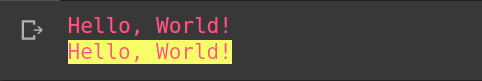
Common String Operation
s = "abba"
Comprehension List
What is in python a generator
What is a decorator?
why lists have ‘.append’ and sets have ‘.add’
.append means to add to the end, which is accurate and makes sense for lists, but sets have no notion of ordering and hence no beginning or end, so .add makes more sense for them.
remove duplicates from a list preserving original order?
>>> items = [1, 2, 0, 1, 3, 2]
>>> list(dict.fromkeys(items))
[1, 2, 0, 3]
Disable all warnings
!pip install shutup
import shutup
shutup.please()
================================================ AUTHOR: SADMAN KABIR SOUMIK